- Python Advent Calendar
- Posts
- Day 7: A Top Trending Python Package
Day 7: A Top Trending Python Package
🐶 Dogs are more popular than 😿 cats everywhere except Malaysia 🇲🇾
🎄 Python Advent Calendar: Day 7! 🎄
Note: We apologise we’re delayed by a few days. Our Chief Writer John has been unwell this week. Like any confectionary advent calendar, you can enjoy bingeing on multiple morsels per day this week as we catch up.
Today’s edition brings you a library that can be used equally for fun & profit. It provides access to a vast dataset of public interest and opinion, with applications ranging from politics and healthcare to tourism and finance.

pytrends: Google Trends ➡️ DataFrames
📆 Last updated: April 2023
⬇️ Downloads: 21,430/week
⚖️ License: Apache 2.0
🐍 PyPI | ⭐ GitHub Stars: 2.9k
🔍 What is it?
Pytrends is an easy-to-use but unofficial library for interfacing with Google Trends including popularity of search terms over time, across different geographical regions (by country, region, city), and in various languages. It can also provide trending search terms, and related searches for a given term during a specific time window.
⚠️ Note: The maintainers state that Pytrends is “only good until Google changes their backend again”. It does not use an official or supported API and may stop working at any moment. The rate limit is not known, one user reporting hitting it after 1,400 requests in a 4 hour period. If you have issues, try some of the built-in options such as the built-in support for backoff factors and proxies, or otherwise time.sleep(60) between each request.
Here’s a few ideas of what you could use pytrends for:
👥 Opinion polling & social science research: Analyse the public’s interest across many countries in a given set of topics over time.
🔍 Market analysis: Identify emerging market trends or declining interest in product categories.
🏥 Efficacy of public health campaigns: Track the popularity of search terms relating to health issues such as mental health or disease prevention to gauge public awareness and effectiveness of campaigns.
🏖️ Travel & tourism industry analysis: Identify peak times of interest for various destinations.
📝 Content strategy: Social media marketers, bloggers, and digital media companies can identify trending topics for content creation.
👗 Fashion industry trend analysis: Brands and retailers can monitor the popularity of different styles of clothing, materials and patterns to inform decisions around future designs or inventory planning.
🏡 Real estate market research: Track interest in specific locations or properties, understanding buyer profile and interests.
💹 Financial market analysis: Investors and financial analysts can track interest in a given company or industry, by country or region, over time, to identify market sentiment and potential investment opportunities.
📦 Install
pip install pytrends🛠️ Use
Step 1: Create a connection object
First, you will need a connection object. This could be as simple as
pt = TrendReq(hl="en-GB", tz=0)
but you may want a few more bells & whistles to reduce the chance of being blocked by Google’s rate limit:
pytrends = TrendReq( hl="en-GB", tz=0, timeout=(10, 25), proxies=[ "https://34.203.233.13:80", ], retries=2, backoff_factor=0.5, requests_args={"verify": False}, )
Here’s what each argument does:
hl– host language for accessing Google Trends.tz– timezone offset, e.g.0for UK GMT or360for US CST.timeout– number of seconds your client will wait to establish a connection, and also how long it will wait to receive a response (see more in the requests docs).proxies– https proxies, must be https, and requires a port number.retries– Total number of retries for connecting to and reading from the remote source.backoff_factorMost errors are resolved immediately by a second try. After this, a backoff factor is applied between attempts.
Calculation:
backoff_factor * (2 ** (total_retries - 1))seconds.Example: backoff factor of 0.1 results in sleeping for
[0.0, 0.2, 0.4, … ]seconds between retries.
requests_args— dict with additional parameters to pass to underlyingrequestslibrary such asverify=Falseto ignore any SSL errors.
Step 2: Prepare a payload
Next, prepare your payload. The example below requests a single keyword and a timeframe going back five years:
pt.build_payload( kw_list=["Christmas"], timeframe="today 5-y", )
Here’s another example:
pt.build_payload( ["cats", "dogs"], cat=0, timeframe="2022-01-01 2022-12-31", geo="GB", gprop="", )
The .build_payload() method accepts the following parameters:
kw_list– list of up to 5 keywords to search for, or topic identifiers supplied by usingpytrends.suggestions()cat– filter results within a given category from this listgeo– two-letter country abbreviation using ISO 3166-2 codes (including regional codes such asGB-SCTfor Scotland)timeframe– defaults to last 5 years (today 5-y), other options includeall= everything2021-01-01 2022-12-31= specific date range2023-12-10T10 2023-12-10T15= specific UTC-based datetime rangetoday 3-m= last 3 months (1-m, 3-m, 12-m only)now 7-d= last 7 days (1-d, 7-d only)now 4-H= last 4 hours (1-H, 4-H only)
gprop— Filter by Google properties such asimages,news,youtube,froogle(defaults to web)
Step 3: Download Google Trends data
🗺️ What’s trending right now?
The .trending_searches() method highlights the top trending search terms right now, whilst the .top_charts() method indicates the top trending searches in any geography in a given year.
pt.trending_searches(pn="united_states") pt.top_charts("2022", hl="en-GB", tz=0, geo="GB")
At the time of writing, the trending searches relate to Netflix thriller Leave the World Behind, Norwegian footballer Erling Haaland’s foot injury, and Japanese pitcher Shohei Ohtani joining the LA Dodgers. You can see the top charts for the UK in 2022 below (lots of Wordle and World Cup):
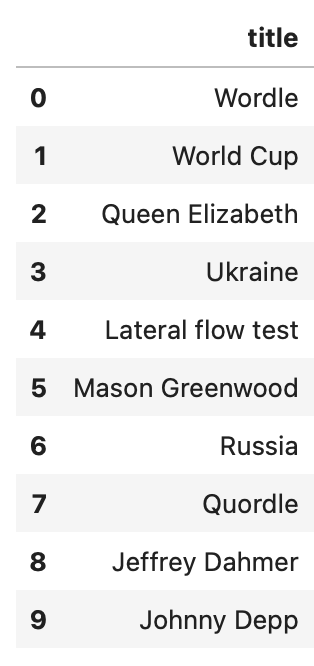
🗺️ Interest by region
Let’s compare popularity of the “Christmas” search term by country. The .interest_by_region() method returns a pandas DataFrame, so we can immediately query & sort the result. Note how the results are normalised with the top result being 100.
( pt.interest_by_region( resolution="COUNTRY", inc_low_vol=True, inc_geo_code=True, ) .sort_values("Christmas", ascending=False) .query("Christmas > 0") )

📈 Interest over time
In this example, we build a payload using two keywords (Python vs Rust). Two other things to note:
We’ve wrapped the pytrends code in a function in order to cache it. Given Google’s aggressive rate limiting, this makes sense especially when re-running code with the same inputs.
We’ve decorated the function using the joblib Memory class. If you read our previous issue, Cache Me If You Can, you might wonder why we haven’t used the built-in @cache decorator from functools. If you try this, you’ll see that
@cacheonly works with hashable Python types, i.e. not the list expected by thekeywordsargument.
from joblib import Memory memory = Memory("./cache", verbose=0) # N.B. can't use functools.cache here otherwise you get "TypeError: unhashable type: 'list'" @memory.cache def interest_over_time(keywords, geo): pt.build_payload( kw_list=keywords, timeframe="today 5-y", geo=geo ) return pt.interest_over_time() languages = interest_over_time( keywords=["Python", "Rust"], geo="" )

If we look at the interest over time for elves we see an expected annual cycle of holiday-related searches every December. However, we saw multiple spikes in 2022…let’s investigate further using related topics.
interest_over_time(keywords=["elves"], geo="").elves.plot()

Here we zero in on elves between 15th August to 15th September 2022, across all geographies, before requesting the top related topics during this period.
pt.build_payload( kw_list=["elves"], timeframe="2022-08-15 2022-09-15", geo="", ) pt.related_topics()["elves"]["top"].plot( x="topic_title", y="value", kind="barh" )
It looks like this acyclic September spike was caused by the release of The Lord of the Rings: The Rings of Power by Amazon Studios on 2nd September 2022. 🧝♂️👑🌋🔨🏞️🏰🛡️🧙♂️🌌✨🤝🔮👁️

👍 Are you enjoying our series? ♥️
We love analysing trends, and we’d love even more to see the #PythonAdventCalendar trending by Christmas! If you’re enjoying the series,, then please share it on your socials, on your work Slack, and with your friends. You can find us @CoefficientData on Twitter and as Coefficient Systems on LinkedIn.
See you tomorrow! 🐍
Your Python Advent Calendar Team 😃
🤖 Python Advent Calendar is brought to you by Coefficient, a data consultancy with expertise in data science, software engineering, devops, machine learning and other AI-related services. We code, we teach, we speak, we’re part of the PyData London Meetup team, and we love giving back to the community. If you’d like to work with us, just email [email protected] and we’ll set up a call to say hello. ☎️